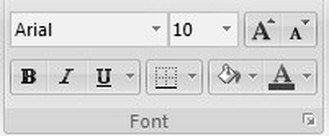How to Apply Basic FormattingTo change the font and Size 1.Select the cell 2.Go to the Home Tab then the Font Group 3.Press the Down Arrow for Font 4.Press the Down Arrow for Font Size How to Apply Borders1.Select Cells 2.Go to the Home Tab then the Font Group 3.Select the drop down arrow next to he border | Related Topics |
|
0 Comments
Leave a Reply. |
AuthorAnalir Pisani Archives
February 2020
Categories |